Upgrade Your Performance System with OKR for Microsoft Teams
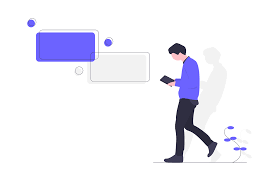
OKR for Microsoft Teams can be described as a software product that makes the most of Microsoft Teams to manage measurable performance goals for a team. When you think about it, Microsoft Teams is a life-saving product for anyone who desires to connect management with employees.
OKR for Microsoft Teams is a solution for setting, tracking, and achieving your team’s objectives. Like other OKR tools, it allows you to set strategic goals easily.
The OKR for Microsoft Teams software is packed with different features that are more than capable of managing measurable performance goals for a team, making that process smooth and easy. It works by allowing you to create OKR goals that are compatible with Microsoft Teams, that are measurable.
Discussed below are the OKR for Microsoft Teams software features and how they can help Upgrade Your Performance System
1) Customizable OKR Goals
This feature enables you to create a set of objectives and key results that are unique to your team. You can set goals for different teams and you can still use the same software. The OKR goal templates are easily customizable so that they can fit your team’s needs. These OKR goals are also simple to create so they can be used for any team structure, even if you have an organization with multiple departments.
2) OKR Goal Reports
With the reports feature, you can review your performance goals with ease. You can access them through the web app or an email. This will help you upgrade your performance system by providing reports that are clear and understandable.
Therefore, you can measure the performance of your team and start working on areas of weaknesses so you can achieve your goal. The report features simple graphs that are easy to read and understand, making them suitable for teams without the need for any added training.
3) Feedback Feature
This feature allows you to give feedback on OKR goals to the team and also enables the team to provide feedback on the OKR goals. This can be achieved by creating an OKR goal of “Set up feedback surveys for individual performance” and then using the feature to send it to your team or receive feedback from them. This is a great feature that not only enables you to provide feedback but also allows your team members to give feedback as well, which allows everyone’s input to be taken into account.
4) Customizable OKR Goal Templates
This feature lets you use an already constructed template that will fit your team’s needs. Just like the other OKR for Microsoft Teams features, this one allows you to create a set of objectives and key results that are unique to your team.
5) Flexibility of Progress Tracking
This feature allows you to track the progress of your team members’ performance goals in real-time. There is a software dashboard that can enable your team to easily track progress and know what to do next. This is especially beneficial because it provides a visual map as to how everyone is doing.
6) Team Collaboration and Sharing
Team collaboration and sharing will help you create actionable plans that will bring out the best in your Microsoft team. With this feature, you can set up a poll to get feedback from everyone or have a chat room where you and your employees can communicate ideas and plans in real-time.
7) Integrations Feature
As expected, this feature allows you to integrate OKR for Microsoft Teams with other compatible software tools. You can create custom fields or add your favorite app to the product. Integrations will help you upgrade your performance system by allowing OKR to work more closely with the other business tools that your Microsoft team uses.
Conclusion
With the above OKR for Microsoft Teams software features, you can manage measurable performance goals for your team easily and effortlessly. Upgrade your performance system with this essential feature today!




